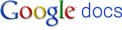
Google Docs is a free Web-based application in which documents and spreadsheets can be created, edited and stored online. With Google Docs you can create and edit web-based documents, spreadsheets, and presentations. Google Docs allows you to store documents online and access them from any computer.
With Google Docs students and instructors and others can:
- Upload documents, create documents from scratch, and download online documents.
- Edit documents online simultaneously with people you invite.
- Invite others to view the documents.
- Keep track of who made changes to a document and when. If needed roll back to any version.
- Publish documents online to the world, as webpages or post documents to a blog.
- Email documents out as attachments.

OpenOffice.org 3 is the leading open-source office software suite for word processing, spreadsheets, presentations, graphics, databases and more. It is available in many languages and works on all common computers. It stores all your data in an international open standard format and can also read and write files from other common office software packages.
In addition, Open Office is both a multiplatform and multilingual office suite and an open-source project.
Open Office is compatible with all other major office suites, free to download, use, and distribute. It can be downloaded and used completely free of charge for any purpose.
More information on Open Office at: http://www.openoffice.org
